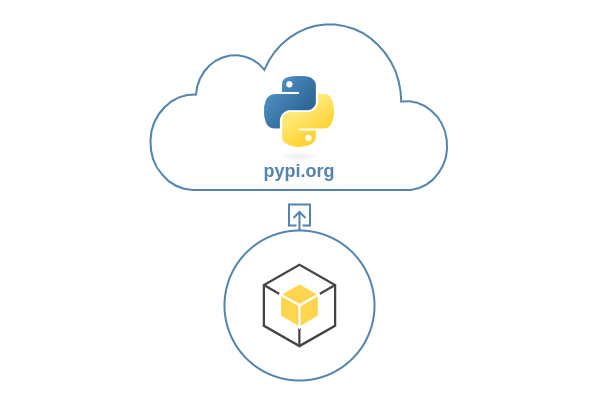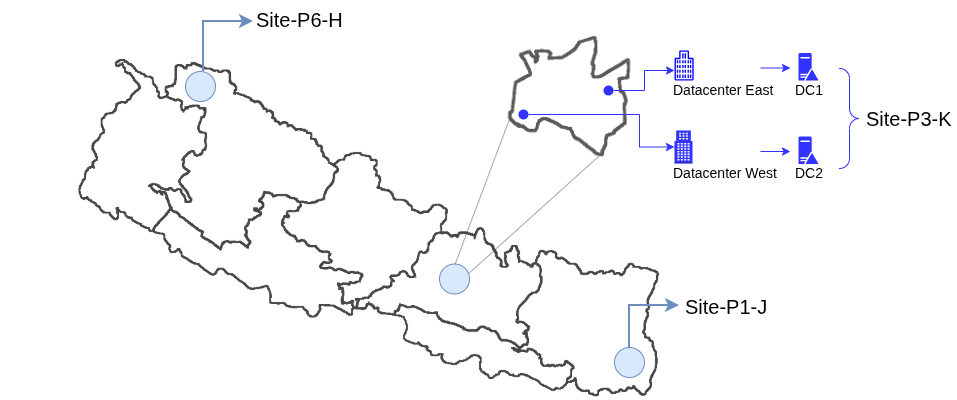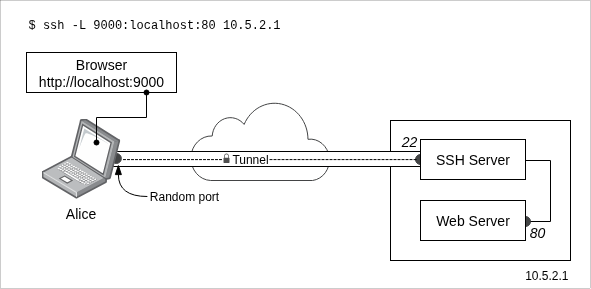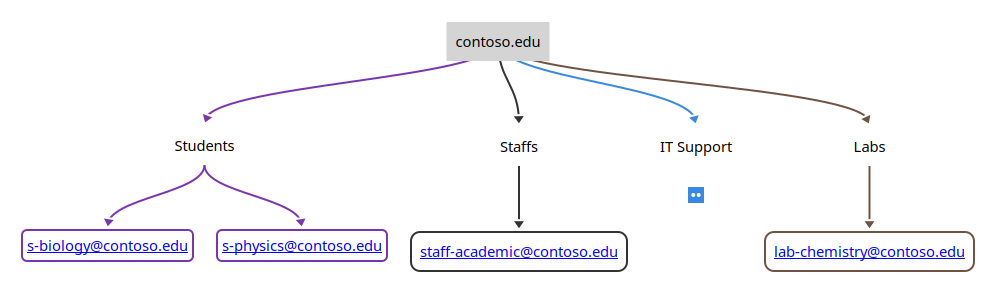PIP is a package manager for Python packages, or modules [1]. Moreover, python.org recommends the usage of pip to install Python packages from PyPI [2]. Now, let us see a step-by-step processes to create the PIP package and publish it to pypi.org
I have an existing project called compileMD, let us continue working on this project:
1. The folder/file structure:
.
├── LICENSE
├── compileMD
│ ├── __init__.py
│ └── compile_markdown.py
└── setup.py
└── README.md1.1. LICENSE
License for the project. In this case MIT.
1.2. compileMD
Main folder of the project.
1.2.1. init.py
from .compile_markdown import *1.2.2. compile_markdown.py
Main Python module of the project:
#!/usr/bin/env python3
__author__ = 'Ashish Singh Maharjan'
import os
MD_LOC = './md_docs'
README = './README.md'
def compile_markdown():
'''
Compiles a collection of markdown file into single README.md.
'''
files = sorted(os.listdir(MD_LOC))
with open(README, 'w') as output_file:
for file in files:
with open(os.path.join(MD_LOC, file)) as input_file:
print(f'[info] Compiling {file} into {README}')
content = input_file.read() + '\n'
output_file.write(content)
if __name__ == '__main__':
compile_markdown()1.3. setup.py
setup.py is used for publishing PIP package.
from setuptools import setup, find_packages
setup (
name="compileMD",
version='0.1.0',
description='Compiles multiple markdown files into a single README.md',
author="Ashish S. Maharjan",
author_email="<hello@amaharjan.de>",
url='https://github.com/asis2016/compileMD',
packages=find_packages(),
entry_points={
'console_scripts': [
'compileMD = compileMD.compile_markdown:compile_markdown',
],
},
keywords=['python', 'markdown'],
license='MIT',
classifiers=[
"Development Status :: 1 - Planning",
"Intended Audience :: Developers",
"Programming Language :: Python :: 3",
"Operating System :: Unix",
]
)Note: entry_points > console_scripts > compileMD
- This specifies the module and function that will be executed when the compileMD script is run.
1.4. README.md
- README docu for the project.
2. GitHub repo
- Setup a GitHub repo and upload above-mentioned source code.
- https://github.com/asis2016/compileMD
3. Working with PyPI
3.1. First, register with https://pypi.org/account/register/
3.2. API token
- Create an API token from https://pypi.org/manage/account/. There are two scopes for API tokens (1) For your entire project or, (2) specific project.
3.3. Install PIP packages locally:
$ pip3 install setuptools
$ pip3 install wheel
$ pip3 install twine3.4. sdist bdist_wheel:
This is a common way to create both a source distribution and a binary distribution of a Python package.
$ pwd
/home/amaharjan/project/compileMD
$ python3 setup.py sdist bdist_wheel3.5. Finally, upload compileMD to PyPI:
$ twine upload dist/*
Uploading distributions to https://upload.pypi.org/legacy/
Enter your username: __token__
Enter your password: "paste your token here"4. pip install
If you want to install it locally:
$ pip install -e .Or, from pip directly:
$ pip install --user compileMDCollecting compileMD
Downloading compileMD-0.2.0-py3-none-any.whl (2.2 kB)
Installing collected packages: compileMD
Successfully installed compileMD-0.2.05. Trying out compileMD
First, create the following folders and files:
$ mkdir testing
[ testing]$ mkdir md_docs[ md_docs]$ vi 00_intro.md
# Project Title
A brief description of what this project does and who it's for.[ md_docs]$ vi 01_installation.md
## Installation
Install my-project with npm ...Now, run compileMD:
[ testing]$ compileMD[info] Compiling 00_intro.md into ./README.md
[info] Compiling 01_installation.md into ./README.mdRelated
Here are some related links for this article:
- Python Package Index: https://pypi.org/project/compileMD
- Source code: https://github.com/asis2016/compileMD
Articles recommended by the author:
References
[1]“Python PIP.” https://www.w3schools.com/python/python_pip.asp (accessed Dec. 23, 2023).
[2]“Tool recommendations,” Python Packaging User Guide. https://packaging.python.org/en/latest/guides/tool-recommendations/ (accessed Dec. 24, 2023).
[3]NeuralNine, “Publish Your Own Python Package,” YouTube. Feb. 12, 2021. Accessed: Dec. 24, 2023. [Video]. Available: https://www.youtube.com/watch?v=tEFkHEKypLI