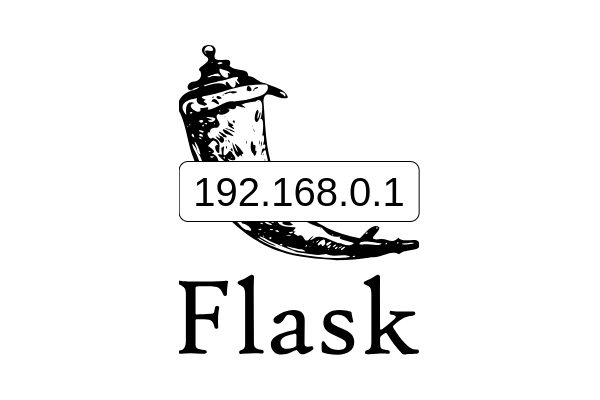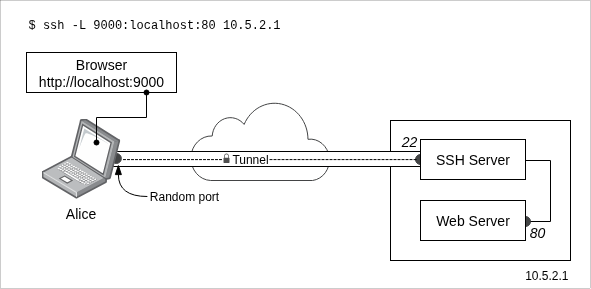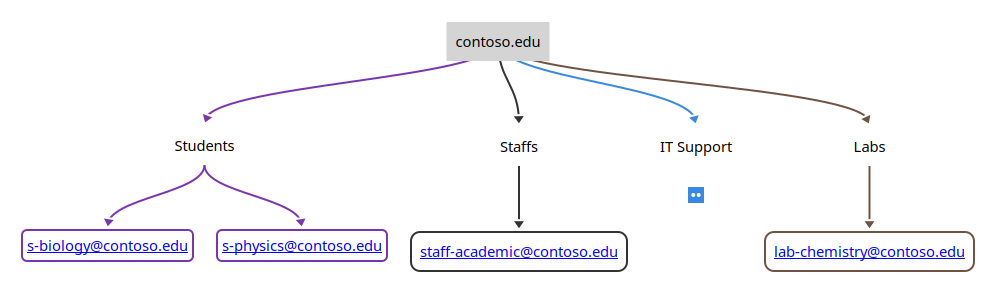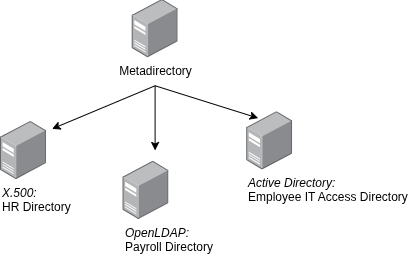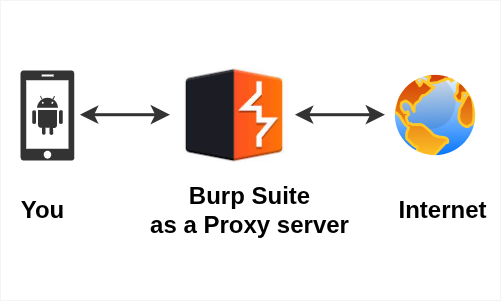Level
- Beginner
In this article I am going to show you how you can create your own public IP address viewer using Flask.
A public IP address is an IP address that can be acquired directly over the internet and is assigned to your network router by your internet service provider (ISP) [1].
Tech Stack
- HTML, Bootstrap 5, JavaScript
- Flask, Python
venv setup
$ mkdir whatismyip
$ python -m venv venv
$ source venv/bin/activateInstall requirements.txt
$ vi requirements.txt
blinker==1.7.0
certifi==2023.11.17
charset-normalizer==3.3.2
click==8.1.7
Flask==3.0.0
idna==3.6
itsdangerous==2.1.2
Jinja2==3.1.2
MarkupSafe==2.1.3
requests==2.31.0
urllib3==2.1.0
Werkzeug==3.0.1$ pip install -r requirements.txtCreate index.html
$ mkdir templates
$ vi templates/index.html<!doctype html>
<html lang="en">
<head>
<meta charset="utf-8">
<meta name="viewport" content="width=device-width, initial-scale=1">
<!-- Bootstrap CSS -->
<link href="https://cdn.jsdelivr.net/npm/bootstrap@5.0.2/dist/css/bootstrap.min.css" rel="stylesheet"
integrity="sha384-EVSTQN3/azprG1Anm3QDgpJLIm9Nao0Yz1ztcQTwFspd3yD65VohhpuuCOmLASjC" crossorigin="anonymous">
<!-- leaflet -->
<link rel="stylesheet" href="https://unpkg.com/leaflet@1.9.4/dist/leaflet.css"
integrity="sha256-p4NxAoJBhIIN+hmNHrzRCf9tD/miZyoHS5obTRR9BMY=" crossorigin="" />
<!-- Make sure you put this AFTER Leaflet's CSS -->
<script src="https://unpkg.com/leaflet@1.9.4/dist/leaflet.js"
integrity="sha256-20nQCchB9co0qIjJZRGuk2/Z9VM+kNiyxNV1lvTlZBo=" crossorigin=""></script>
<style>
html,
body {
height: 100%;
margin: 0;
padding: 0;
}
#map {
height: 100%;
}
</style>
<title>Whatismyip?</title>
</head>
<body>
<div class="row pt-4">
<div class="offset-md-2 col-md-4">
<h1>What is my IP?</h1>
</div>
</div>
<div class="row">
<!-- column 1 -->
<div class="offset-md-2 col-md-4">
<!-- table -->
<table class="table table-bordered table-responsive">
<tbody>
<tr>
<td>IP</td>
<td>{{ data.query }}</td>
</tr>
<tr>
<td>Address</td>
<td>{{ data.city }}, {{ data.regionName}}, {{ data.countryCode }}</td>
</tr>
<tr>
<td>Zip</td>
<td>{{ data.zip }}</td>
</tr>
<tr>
<td>Longitude/Latitude</td>
<td>{{ data.lon }}, {{ data.lat }}</td>
</tr>
<tr>
<td>Timezone</td>
<td>{{ data.timezone }}</td>
</tr>
<tr>
<td>ISP</td>
<td>{{ data.org }}</td>
</tr>
</tbody>
</table>
</div>
<!-- column 2 -->
<div class="col-md-4 d-flex justify-content-center align-items-center">
<div id="map" style="width: 600px; height: 400px;"></div>
</div>
</div>
<!-- script for #map -->
<script>
var latLon = ['{{data.lat}}', '{{data.lon}}']
const map = L.map('map').setView(latLon, 13);
const tiles = L.tileLayer('https://tile.openstreetmap.org/{z}/{x}/{y}.png', {
maxZoom: 19,
attribution: '© <a href="http://www.openstreetmap.org/copyright">OpenStreetMap</a>'
}).addTo(map);
const marker = L.marker(latLon).addTo(map);
</script>
</body>
</html>Now, create app.py
$ vi app.py__author__ = 'amaharjan.de'
from flask import Flask, render_template
import requests
import json
app = Flask(__name__)
@app.route('/')
def get_ip_info():
'''
Retrieves your public IP related information.
'''
url = 'http://ip-api.com/json'
response = requests.get(url)
return render_template('index.html', data=response.json())
if __name__ == '__main__':
app.run(debug=True)Finally, run the app.py
(venv) $ flask run --port 8080Screenshot
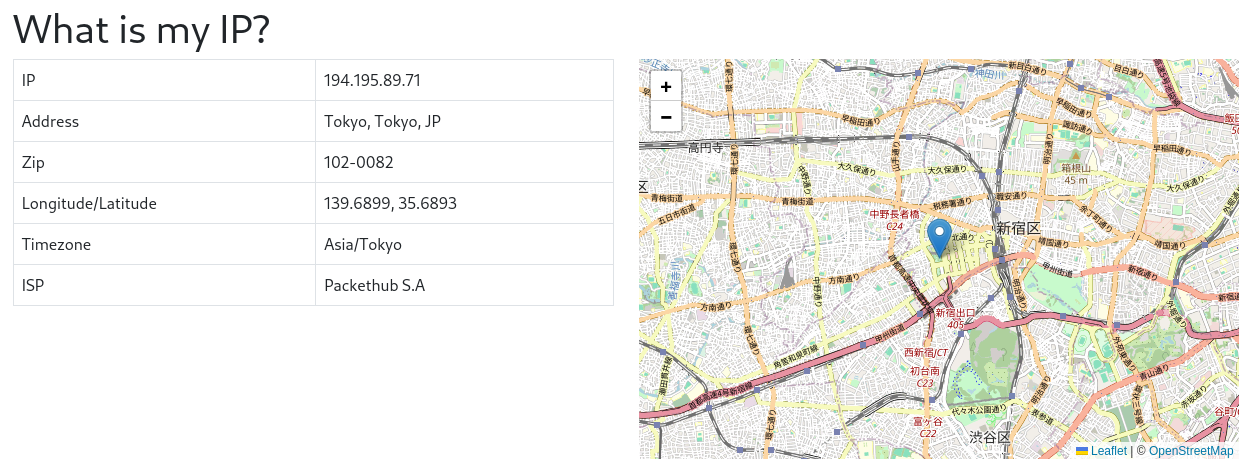
Source code
https://github.com/asis2016/amaharjande/tree/main/whatismyip